I have a function that is used to save a file base on the user input (basically the user can type whichever filename and whichever path) and the code is not handling the invalid filename or path hence what it does is just throwing .NET general exception like below
To fix it I created a new function that basically get the invalid path characters and invalid filename characters from the system and remove invalid character in the input (file name). By doing this the user does not need to replace the character.
If you use Path.GetFileName it will actually remove the illegal character automatically but the way it removes the illegal character is so aggressive
e.g Path.GetFileName(“c:\workflow\Clearance:Photo ID Badge:Access abc-123.ist”) will return Access abc-123.ist
Well this problem itself will give different argument like why do we let people put the garbage character in?and why don’t we give the validation?or the other argument is “why do we need to change the input from the user without letting them knowing it?
236 ”’ <summary>
237 ”’ this function is used to clean up invalid/illegal characters from filename and replace it with blank
238 ”’ </summary>
239 ”’ <param name=”FileName”></param>
240 ”’ <returns></returns>
241 ”’ <remarks></remarks>
242 Private Function CleanFileName(ByVal FileName As String) As String
243 Dim invalid As String = New String(Path.GetInvalidFileNameChars()) + New String(Path.GetInvalidPathChars())
244 Dim originalPath As String = FileName.Substring(0, FileName.LastIndexOf(“\”) + 1)
245 FileName = FileName.Substring(FileName.LastIndexOf(“\”))
246
247 For Each c As Char In invalid
248 FileName = FileName.Replace(c.ToString(), “”)
249 Next
250
251 ‘readd the path
252 FileName = originalPath + FileName
253
254 Return FileName
255 End Function

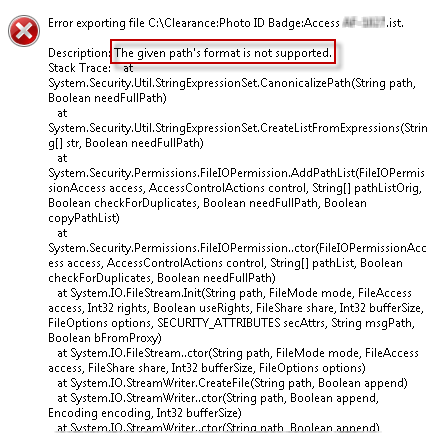
Leave a Reply