COM Components in C#: Enabling Interoperability in .NET Applications
- Understanding the Component Object Model (COM) is essential for seamless technology integration.
- C# provides robust interop features to expose and consume COM components effortlessly.
- Proper resource management in COM is crucial for ensuring efficient memory usage.
- Integrating AI and automation can significantly enhance COM component functionality.
- Managing visibility and threading models is key to successful COM implementations.
Table of Contents
- What is COM?
- Key Concepts of COM
- Example Implementation
- Managing COM Lifetime and Activation
- Common Pitfalls and Best Practices
- Integrating AI and Automation
- Conclusion
- FAQ
What is COM?
The Component Object Model (COM), developed by Microsoft, is a binary software standard that facilitates inter-process communication and enables dynamic object creation across different programming languages. Its core goal is to provide a flexible and reusable approach to component development by defining a standard interaction mechanism:
- Language-Agnostic: COM is not tied to any programming language, allowing components to be created and consumed in various languages, thus promoting wider interoperability.
- Object-Oriented: COM components are organized around object-oriented principles, allowing for encapsulation, inheritance, and polymorphism.
COM is vital for various Microsoft technologies such as Object Linking and Embedding (OLE), ActiveX, and COM+.
Key Concepts of COM
1. COM Interfaces and Objects
In COM, interfaces form the backbone of interaction between clients and components. Each interface comprises a collection of abstract operations that promote loose coupling. The base interface, IUnknown, supports fundamental methods, including reference counting and interface querying via the QueryInterface mechanism. Each COM interface is uniquely identified by a UUID (Universally Unique Identifier), ensuring that clients interact with the correct versions of COM objects.
2. COM in C#: Interoperability
C# provides robust support for consuming and exposing COM components through interop features. This allows for seamless interaction between native COM components and managed .NET code.
Exposing a C# class to COM requires several steps:
- Declare Public Interface: Define a public interface that lists the methods and properties that will be accessible to COM clients.
- Use COM Attributes: Apply attributes like
[ComVisible(true)]and[Guid("...")]to mark classes and interfaces for import into the COM system. - Register Assembly: Set your assembly to “Register for COM Interop” in project properties, allowing it to register with the Windows registry.
Example Implementation
Let’s explore a simple example of how to create a COM component in C#. Here, we will create a basic calculator that can be accessed via COM.
Step 1: Define the Interface
using System.Runtime.InteropServices;
namespace CalculatorCOM
{
[Guid("12345678-abcd-efgh-ijkl-123456789012")]
[ComVisible(true)]
public interface ICalculator
{
double Add(double a, double b);
double Subtract(double a, double b);
}
}Step 2: Implement the Interface
using System.Runtime.InteropServices;
namespace CalculatorCOM
{
[Guid("87654321-lkjh-gfed-cba-210987654321")]
[ComVisible(true)]
public class Calculator : ICalculator
{
public double Add(double a, double b) => a + b;
public double Subtract(double a, double b) => a - b;
}
}Step 3: Register for COM Interop
In your project properties, check the “Register for COM Interop” option. After building the project, the COM component will be available for use in any COM-compatible environments.
Managing COM Lifetime and Activation
COM components are not statically linked; they are activated on-demand at runtime. Clients can create instances of COM objects using system APIs like CoGetClassObject and CreateInstance. Proper resource management relies on the explicit release of object references to ensure that memory and resources are correctly freed.
Activation Example
Below is a simple C# client code demonstrating how to use the Calculator COM object:
class Program
{
static void Main()
{
Type calculatorType = Type.GetTypeFromProgID("CalculatorCOM.Calculator");
dynamic calculator = Activator.CreateInstance(calculatorType);
double resultAdd = calculator.Add(5.0, 10.0);
double resultSubtract = calculator.Subtract(15.0, 5.0);
Console.WriteLine($"Addition Result: {resultAdd}");
Console.WriteLine($"Subtraction Result: {resultSubtract}");
}
}Common Pitfalls and Best Practices
- Visibility: Only public members in the interface are visible to COM clients. Members defined in the class, but not the interface, will remain hidden from COM consumers.
- Multiple Interfaces: A class can implement multiple interfaces. The first interface marked in the class definition is treated as the default interface for COM.
- Threading Models: Be aware of the threading models used by COM. Ensure that your components are safe in multi-threaded contexts, particularly if accessed across threads.
Integrating AI and Automation
In the rapidly evolving tech landscape, integrating AI and automation into COM components can enhance their functionality. For example, using OpenAI’s models, you could develop intelligent components that provide insights or automate complex workflows. This would not only modernize legacy systems but also increase their value and usability in contemporary applications.
Conclusion
COM components in C# present powerful opportunities for cross-language and cross-process communication. Understanding their structure, implementation, and the critical role they play in interoperability can significantly enhance your software solutions. By exposing .NET classes to COM, you can unlock the potential of legacy systems while positioning your applications for future innovation.
For further implementation examples and insights, feel free to explore my GitHub.
Also, connect with me on LinkedIn, where I share additional resources on software architecture and engineering practices.
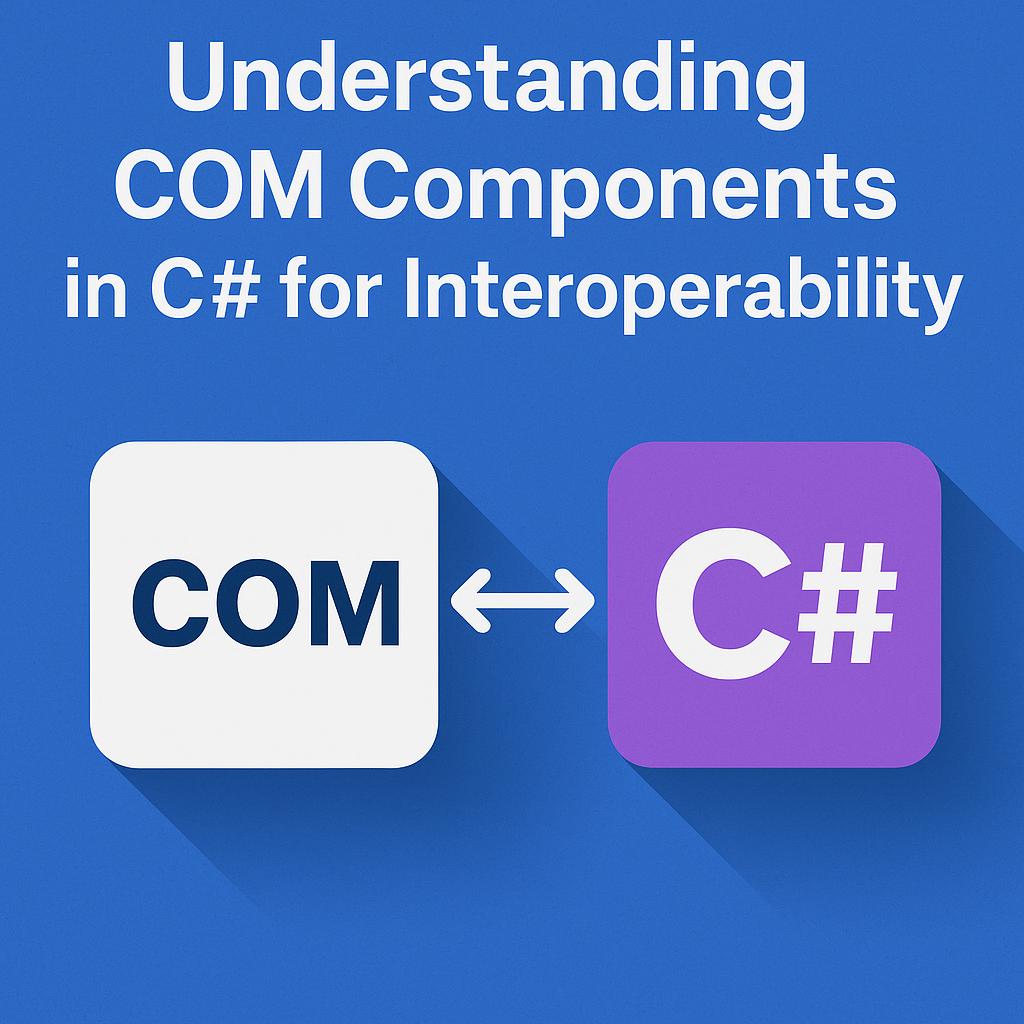
Leave a Reply